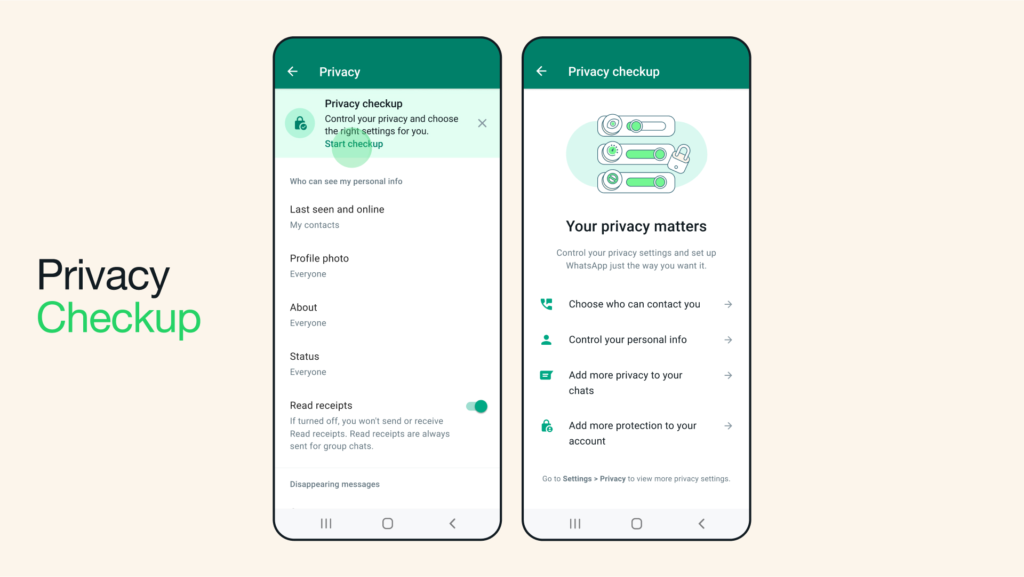WhatsApp is one of the most popular messaging apps globally, offering a wide range of features to stay connected with friends, family, and colleagues. However, with millions of users comes the need for robust privacy controls.
For Android users, WhatsApp provides a variety of WhatsApp Privacy to help you manage who can see your personal information, such as your profile photo, status, last seen, and more. These settings allow you to control your digital footprint and enhance your overall security, giving you peace of mind while using the app.
Whether you’re concerned about data sharing or simply want more privacy, WhatsApp’s privacy features are easy to access and customize to suit your needs.
Adjusting Your Last Seen, Profile Photo, and About Info
WhatsApp lets you control who can view your Last Seen, Profile Photo, and About information. These settings are essential if you want to maintain a certain level of privacy from people in your contacts list or from strangers.
How to Change WhatsApp Privacy Settings:
- Open WhatsApp and tap on the three dots in the upper-right corner to access the menu.
- Go to Settings > Privacy.
- Under the Privacy section, you’ll find options for Last Seen, Profile Photo, About, and Status.
For each of these categories, you can choose one of the following visibility options:
- Everyone: Anyone using WhatsApp can see your information.
- My Contacts: Only people in your contacts list can view the info.
- Nobody: No one can view your Last Seen, Profile Photo, or About information.
It’s important to note that if you hide your Last Seen from others, you won’t be able to see theirs either.
Managing Your Status Updates
Status updates on WhatsApp are a fun way to share moments with your contacts. These updates disappear after 24 hours, but you still get to control who sees them.
How to Control Who Can View Your Status:
- Go to Settings > Privacy > Status.
- Choose between:
- My Contacts: All your saved contacts can view your status updates.
- My Contacts Except…: This option allows you to exclude specific contacts from seeing your statuses.
- Only Share With…: Use this if you want to share your status with only a select group of people.
By managing your status privacy settings, you can ensure your updates reach only those you trust.
Read Receipts: Control Who Knows You’ve Read Their Messages
The blue tick marks next to messages in WhatsApp indicate that a message has been read. While read receipts can be helpful, they can also feel invasive for some users.
How to Turn Off Read Receipts:
- Go to Settings > Privacy.
- Scroll down and toggle off Read Receipts.
Turning off read receipts will prevent others from seeing when you’ve read their messages. Keep in mind that if you disable this feature, you also won’t be able to see when others have read your messages.
Note: Read receipts for group chats and voice messages cannot be turned off.
Controlling Who Can Add You to Groups
Group chats can be useful, but not everyone wants to be added to random groups without their permission. WhatsApp allows you to control who can add you to groups.
How to Restrict Group Invitations:
- Go to Settings > Privacy > Groups.
- Choose one of the following options:
- Everyone: Anyone can add you to a group.
- My Contacts: Only people in your contacts can add you.
- My Contacts Except…: This option lets you exclude certain contacts from being able to add you to groups.
For added control, if someone who isn’t allowed to add you to a group tries to do so, you’ll receive an invitation request, which you can either accept or decline.
Fingerprint Lock for Extra Security
If you want an added layer of security for your WhatsApp, you can enable fingerprint lock. This ensures that only you can open the app, even if someone else has access to your phone.
How to Enable Fingerprint Lock:
- Go to Settings > Privacy > Fingerprint Lock.
- Toggle on Unlock with Fingerprint and follow the on-screen instructions to set it up.
You can also set a time interval for the app to automatically lock after periods of inactivity.
Two-Step Verification for Account Security
Two-step verification adds an additional layer of security to your WhatsApp account by requiring a PIN when registering your phone number on a new device.
How to Enable Two-Step Verification:
- Go to Settings > Account > Two-Step Verification.
- Tap on Enable and set up a six-digit PIN.
You can also add an email address as a recovery option in case you forget your PIN.
Blocking Contacts and Managing Privacy
If you no longer want to receive messages, calls, or status updates from certain contacts, blocking them is a straightforward option. Once you block someone, they will no longer be able to interact with you on WhatsApp.
How to Block Someone:
- Go to Settings > Privacy > Blocked Contacts.
- Tap on the Add icon and select the contact you wish to block.
You can also block a contact directly from a conversation by tapping on their name in the chat window and selecting Block.
Conclusion
Managing your privacy on WhatsApp is crucial in today’s interconnected world, where your personal information can be easily accessed. By understanding and utilizing WhatsApp’s privacy settings on Android, you can take control of your data, ensuring that you’re sharing information only with the people you choose. Whether it’s hiding your Last Seen status, controlling who views your profile photo, or adding a layer of security with a fingerprint lock, WhatsApp offers a wide range of options to protect your privacy. Make sure to review these settings regularly and update them as needed to keep your account safe and secure.