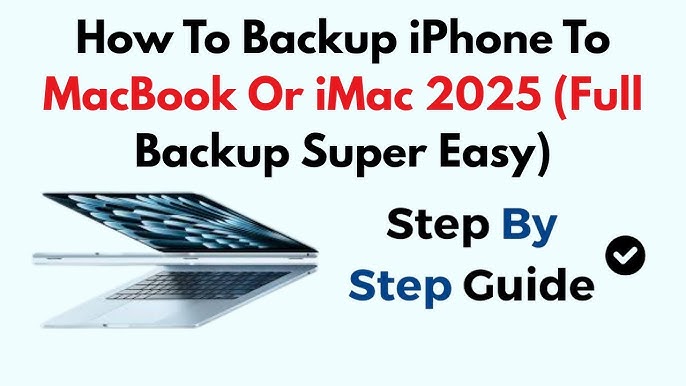If you’ve ever regretted hitting send too soon or spotted a cringe-worthy typo in your texts, fear not! iMessage comes to the rescue, offering a simple solution to rectify these blunders and save you from potential embarrassment. In this thorough guide, we’ll walk you through the easy steps to edit and retract messages on an iPhone or iPad.
How to Unsend and Edit Messages on an iPhone
iMessage presents two convenient options to correct any texting mishaps. By simply pressing and holding on a text bubble, you can access the Edit and Undo Send choices, allowing you to choose the best course of action. The process is straightforward.
You have a window of two minutes to undo a sent message, and if needed, within 15 minutes, you can also edit it.
It’s important to note that there’s a limit of five editing sessions available. Additionally, unlike email, iMessage doesn’t have a delay in sending messages, making it unable to retract a message once sent.
It remains unclear whether the recipient has viewed the initial message, as they can read it without triggering a notification to the sender.
The ability to Undo Send and Edit messages is exclusive to iMessage users, identifiable by the presence of blue text bubbles. Standard SMS texts, indicated by green bubbles, do not support these features.
You Also Read: Listen to Spotify Offline
Can Others See if You Edit or Unsend a Message?
When a message is edited or unsent, recipients will receive a notification in the form of a small note displayed beneath the message. However, the original content of the unsent message remains hidden. Conversely, if a message is edited, the updated content is visible to the recipient. Unfortunately, there’s no way to secretly edit old messages.
When Should You Edit or Unsend a Message?
While these features are indeed valuable, it’s essential to exercise caution and avoid sending messages that could jeopardize your privacy.
Editing is perfect for fixing typos and preventing the need for additional clarifications. On the other hand, the Unsend feature is incredibly useful for retracting messages sent to the wrong recipient, containing unnecessary information, or sending prematurely.
When considering retracting a message, remember that the recipient might read it promptly without notifying you. Hence, it’s vital to act swiftly in unending iMessage on your iPhone to mitigate any potential issues.
Frequently Asked Questions
How do I edit or unsend messages on iMessage?
Press and hold the message bubble to edit a message, then tap “Edit.” To unsend a message, press and hold the message bubble, then tap “More” and select “Unsend.”
Is there a time limit for editing or unsending messages?
Yes, you have a window of two minutes to unsend a message after sending it. You can edit a message within this timeframe as well. After 15 minutes, you can no longer unsend a message, but you can still edit it.
Do recipients get notified when I edit or unsend a message?
Recipients receive a notification when a message is edited or unsent. However, the original content of an unsent message remains hidden.
Can I edit old messages without the recipient knowing?
No, there is no way to edit old messages without the recipient being notified of the changes.
When should I use the edit feature, and when should I use the unsend feature?
Use the edit feature to correct typos or clarify your message. Reserve the unsend feature for retracting messages sent to the wrong person, containing sensitive information, or sent prematurely.
Conclusion
iMessage offers convenient features for editing and unsending messages, providing users with the flexibility to correct errors and retract messages when necessary. While these features are valuable tools for enhancing communication, it’s essential to exercise caution and consider the implications before using them. Remember that recipients may receive notifications when messages are edited or unsent, and act promptly to avoid potential misunderstandings. By leveraging these features thoughtfully, users can ensure smoother and more effective communication experiences on their iPhones.